HOW TO PORT TWRP CUSTOM TO ANY MTK ANDROID DEVICE
This guide will explain how to port and flash TWRP custom recovery to your MTK (e.g Tecno, Infinix, Gionee, Innjoo etc) Android phone using Easy Magic TWRP Installer.
Requirement
* Download Easy Magic TWRP Installer (for Jellybean / For Kitkat
* PC
* USB cord
* MTK Android phone with USB debugging enabled (Settings > Developer)
Procedure
* Launch TWRP setup.exe on the PC and click Next
* You should get a prompt confirming that the installation was successful, click OK
* Wait till the credits note prompt is done then close it
* For "Do you want to start Easy Magic TWRP installer for MTK now", select Yes
* For "What do you want to do", tick "Start Easy Magic TWRP installer for Mediatek now" then click OK
* Click Yes for Auto-Port
* Connect the phone to the PC via USB cord then click OK
* Wait for a few seconds
* Ensure the phone is connected to the PC via USB cord then click OK
* For "Do you have a flipped recovery screen", you may select No if you dont or dont know what this means
* The program will display the phone's boot image (secure / insecure), SoC, Screen resolution and Partition information . Just sit back and wait
* You should get a prompt saying "Rebooting to recovery...."
* If porting and flashing were successful, you should get a prompt saying Congrats!
* The phone should now boot into TWRP recovery




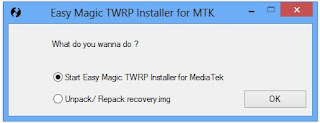















![[iTunes] download applications and install them from your PC](https://blogger.googleusercontent.com/img/b/R29vZ2xl/AVvXsEgWTOqqXaWUSbUprAkO8isIMkFKcQOiJ3xNMVerdz5bpo42sQXZJ2v980te6KE55zKVjKAKT9vRGhVJXFrO_sqwUP2sV7WgTtcr3gGYwRmJu-XsD8uynM3p6bamuj1xwCJ5TL0Eeh6G_Bg/s72-c/191-itunes-logo-s-.png)










Thanks let me go and try it out.
ReplyDelete